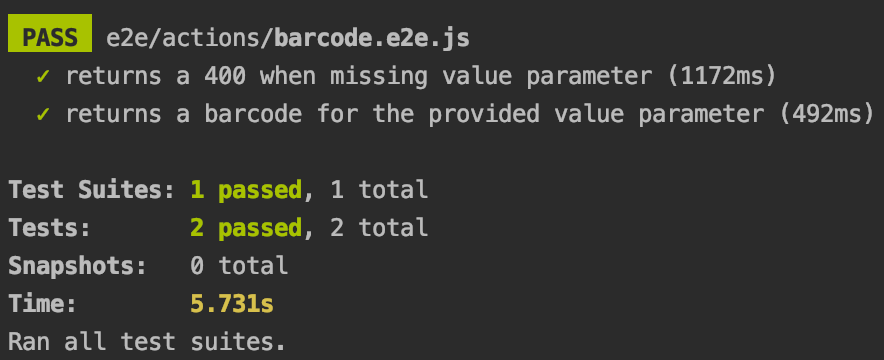Lesson 3: Testing a Serverless Action
An App Builder App created with aio app init has a Jest test structure by default. We'll show how to take advantage of it.
Unit tests
Under test/actions, you should see a file named barcode.test.js. We'll add our barcode action unit tests to it.
First we add some required dependencies like the action itself, the logger, and bwip-js that we'll mock using Jest utilities.
Copied to your clipboardconst { Core } = require('@adobe/aio-sdk');const bwipjs = require('bwip-js');const action = require('./../../actions/barcode/index.js');jest.mock('@adobe/aio-sdk', () => ({Core: {Logger: jest.fn()}}));const mockLoggerInstance = {info: jest.fn(),debug: jest.fn(),error: jest.fn()};Core.Logger.mockReturnValue(mockLoggerInstance);jest.mock('bwip-js');beforeEach(() => {Core.Logger.mockClear();mockLoggerInstance.info.mockReset();mockLoggerInstance.debug.mockReset();mockLoggerInstance.error.mockReset();});// Test parametersconst params = {value: 'test'};
The first test, which is bootstrapped by default, is whether our action is exporting a main function which is a main requirement for all actions.
Copied to your clipboardtest('main should be defined', () => {expect(action.main).toBeInstanceOf(Function);});
The second test, which is also bootstrapped, is testing the log level defined in the manifest.yml for our barcode action which is defined as LOG_LEVEL: debug by default.
Copied to your clipboardtest('should set logger to use LOG_LEVEL param', async () => {await action.main({LOG_LEVEL: 'level'});expect(Core.Logger).toHaveBeenCalledWith(expect.any(String), { level: 'level' });});
Next, we'll verify that a successful 200 http action response also returns the correct Content-Type and body. For that, we'll mock bwipjs.toBuffer to respond with fake data:
Copied to your clipboardtest('should return a 200 http response', async () => {bwipjs.toBuffer.mockResolvedValue('barcode');const response = await action.main(params);expect(response.statusCode).toEqual(200);expect(response.headers['Content-Type']).toEqual('image/png');expect(response.body).toEqual('barcode');});
We'll use the same mechanism to verify a 500 http action response by mocking an error:
Copied to your clipboardtest('if there is an error should return a 500 and log the error', async () => {const error = new Error('barcode error');bwipjs.toBuffer.mockRejectedValue(error);const response = await action.main(params);expect(response).toEqual({error : {statusCode: 500,body: { error: 'barcode error' }}});expect(mockLoggerInstance.error).toHaveBeenCalledWith(error);});
Finally, we'll end the test suite by testing the 400 http response if the value parameter is missing:
Copied to your clipboardtest('missing input request parameters, should return 400', async () => {const response = await action.main({});expect(response).toEqual({error: {statusCode: 400,body: { error: 'missing parameter(s) \'value\'' }}})});
To run the tests, we can use npm run test, a predefined npm script in package.json but first we'll modify the script to add the code coverage in the output:
Copied to your clipboard"test": "jest --collectCoverage=true --testRegex ./test/actions"
Running the unit tests should output 100% coverage (which also includes the utils tests):
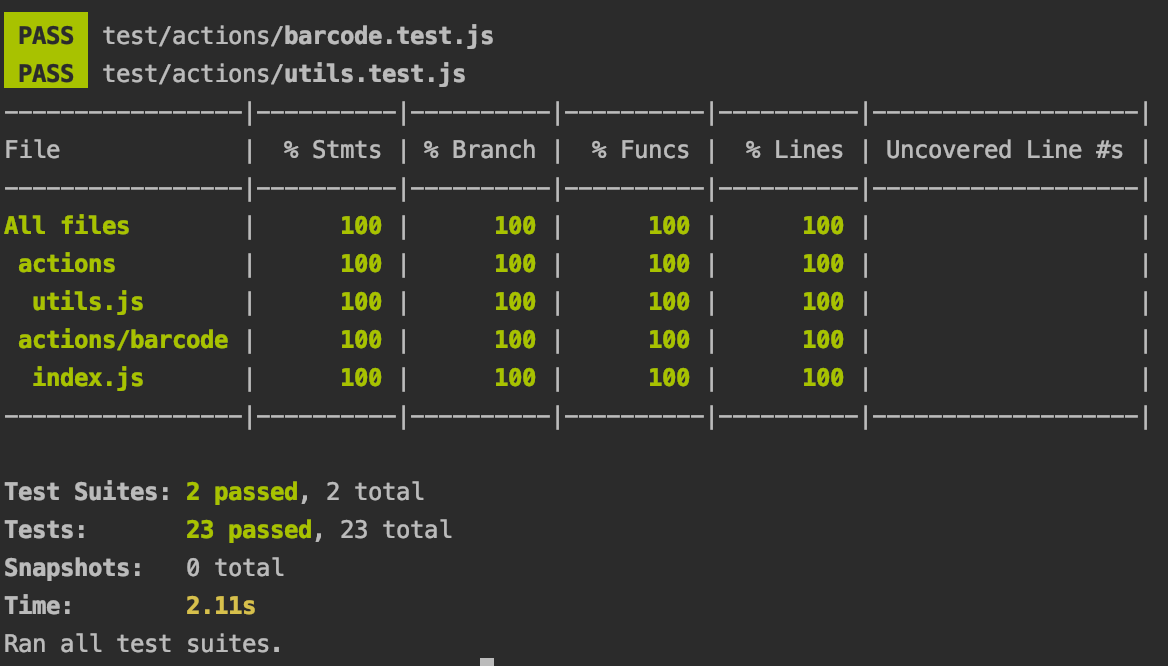
End-to-End tests
End-to-End tests
Similar to unit tests, we have a predefined structure for end-to-end tests, but it's empty - so let's add a test that will read our barcode. For that we'll use javascript-barcode-reader to read the code128 barcode output by our action.
First, we're adding our dependencies like node-fetch to make an http request to fetch the action response and javascript-barcode-reader to read it.
Copied to your clipboardconst { Config } = require('@adobe/aio-sdk').Core;const fs = require('fs');const fetch = require('node-fetch');const barcodeReader = require('javascript-barcode-reader');
By default, your deployed action is accessible at https://<namespace>.adobeioruntime.net/api/v1/web/<app-name>-<version>/<action>.
We can construct the action URL following this pattern:
Copied to your clipboardconst namespace = Config.get('runtime.namespace');const hostname = Config.get('cna.hostname') || 'adobeioruntime.net';const packageJSON = JSON.parse(fs.readFileSync('package.json').toString());const runtimePackage = `${packageJSON.name}-${packageJSON.version}`;const actionUrl = `https://${namespace}.${hostname}/api/v1/web/${runtimePackage}/barcode`;
We'll create a first test to verify that the action will fail to render a barcode without the value parameter and respond accordingly:
Copied to your clipboardtest('returns a 400 when missing value parameter', async () => {const res = await fetch(actionUrl);expect(res).toEqual(expect.objectContaining({status: 400}));const body = await res.json();expect(body).toEqual(expect.objectContaining({error: 'missing parameter(s) \'value\''}));});
The second test will actually read the value of the barcode and test it against the provided value parameter. For that, we'll temporary store the barcode as PNG image in order to pass it to the reader:
Copied to your clipboardtest('returns a barcode for the provided value parameter', async () => {const param = 'value';const res = await fetch(`${actionUrl}?value=${param}`);expect(res).toEqual(expect.objectContaining({status: 200}));expect(res.headers.get('content-type')).toEqual('image/png');const buffer = await res.buffer();const barcode = `${__dirname}/barcode.png`;fs.writeFile(barcode, buffer);const value = await barcodeReader({image: barcode,barcode: 'code-128'});expect(value).toEqual(param);fs.unlinkSync(barcode);});
Similar to the unit tests, we'll use the npm script npm run e2e from package.json to run the e2e tests which will output: