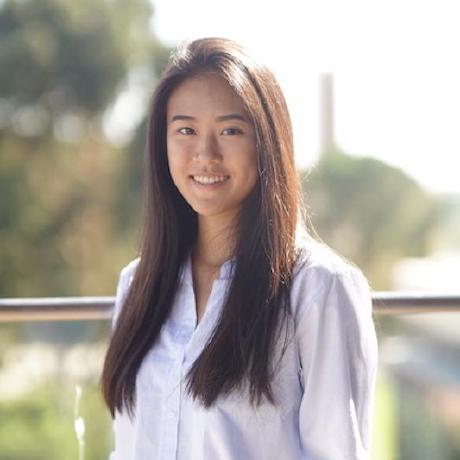Quick Start: Node.js
Welcome to the Creative Cloud Libraries API!
In this Quick Start tutorial, we'll be walking you towards making your first API call from a Node.js script. By the end you'll have a self-invoking function that makes a call to the Libraries API when you run the script.
This API call will return information about the libraries you have stored in Libraries:
Copied to your clipboard{"total_count": 2,"libraries": [/* Your libraries here */],"_links": {}}
By starting with this basic Node.js script, you'll have an idea of what's required to make GET requests to the Libraries API. From there, you can play with the script to make GET requests to different endpoints from Node.js, or translate these concepts to your environment of choice, with Node.js server frameworks like Express and beyond.
Before you start
Technology Used
- Node.js
- npm
- Axios
Prerequisites
Tutorials
Assets
- At least one Library associated with your Adobe ID.
- A terminal application for a UNIX-based system (like macOS, Linux, or Windows Subsystem for Linux)
Development Steps
Info Complete code for this plugin can be found on GitHub.
1. Set up your environment variables
The Node.js script we create here will read environment variables from a .env file, so start by creating a file named .env:
Copied to your clipboardtouch .envecho .env >> .gitignore # Don't track your .env file in version control
In our How to get your developer credentials tutorial, we showed you how to get your API key from the Adobe Developer Console and user access token from the OAuth 2.0 Playground. You can take both of those values and add them to their respective variables in the .env file as seen below. Don't include the angle brackets (< >) in your values:
Copied to your clipboardAPI_KEY=<CLIENT_ID_HERE>ACCESS_TOKEN=<ACCESS_TOKEN_HERE>
Note that we are storing the access token as a value in an .env file for convience in getting started making API calls. Production integrations must support a proper OAuth workflow and should never store user access tokens this way. Always avoid sharing your token or committing it to a public repo.
2. Install dependencies
First, we'll create an npm package and install dependencies:
Copied to your clipboardnpm init -ynpm install --save axios dotenv
We'll use axios to make HTTP requests, and dotenv to read in our environement variables from the .env file we created in the previous step.
3. Create your JavaScript file and import your dependencies
Now we create the only JavaScript file we'll need for this basic script example:
Copied to your clipboardtouch index.js
At the top of this file, we import the two packages we installed in the previous step:
Copied to your clipboardrequire("dotenv").config(); // Read in your .env variablesconst axios = require("axios");
Your environment variables will now be available on Node.js's process.env object.
4. Set up your request headers
We'll start by focusing on constructing the core API call.
First, we need to set up our headers:
Copied to your clipboardconst options = {headers: {"x-api-key": process.env.API_KEY,Authorization: `Bearer ${process.env.ACCESS_TOKEN}`,},};
As you can see, we've created an options object with a headers property. The headers property contains key/value fields for our API key and user access token (which are read from Node.js's process.env object).
The structure of these options is defined by the axios module, which we'll use in the next step to set up our HTTP request.
5. Set up your API call
Now all we need to do is write the request itself. We'll do this with the axios module:
Copied to your clipboardconst response = await axios.get("https://cc-libraries.adobe.io/api/v1/libraries/",options);
Here, we're making a GET request, passing in the endpoint (https://cc-libraries.adobe.io/api/v1/libraries/), and the options object containing our headers.
The axios module returns promises, so we can opt for async/await syntax, or then/catch chains. Either is fine, but since we've opted for async/await, we'll need to wrap this call in an async function in the next step (unless you're using Node.js 14.3.0 or above, where top-level await is supported).
6. Bring it all together
This is the last step, where we'll embellish on the basic setup we've done so far:
Copied to your clipboard// Wrap everything in a self-invoking async function(async () => {// Set up your request headersconst options = {headers: {"x-api-key": process.env.API_KEY,Authorization: `Bearer ${process.env.ACCESS_TOKEN}`,},};try {// Make your API callconst response = await axios.get(baseURL, options);console.log(response.data);} catch (error) {// Catch errorsconsole.log(error.toJSON());}})();
A success response will look something like this:
Copied to your clipboard{"total_count": 2,"libraries": [/* Your libraries here */],"_links": {}}
Always check the references for the full details on any request or response.