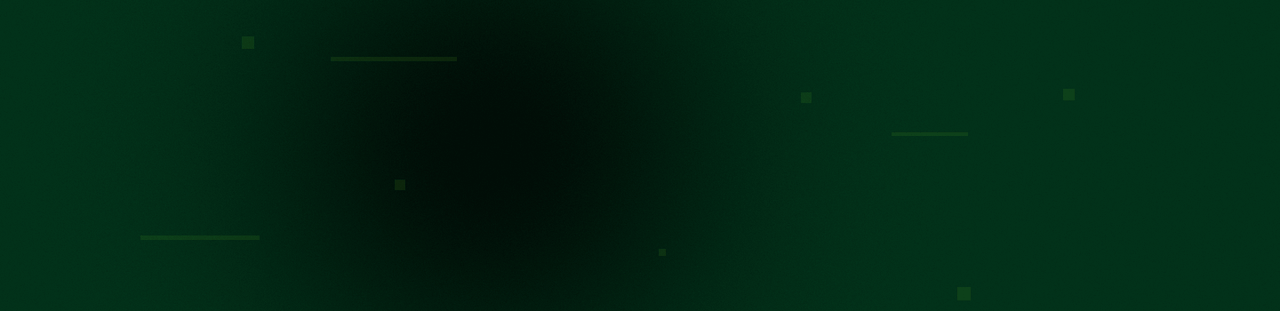
Substance 3D Designer - Python API
Learn and discover the Python API integrated inside Substance 3D Designer.
Overview
The Python API allows to manipulate Designer in many ways, allowing to add custom features, automate tasks and so work more effectively.
Check out the API to get a listing of all the functionalities available. The guides are also a great way to start and build custom plugins.
Guides
Get started with the Designer's Python API. Here are some basic samples to copy/paste directly in the Python Editor embedded in Designer.
- Create a compositing graph with some nodes
- Use some objects in a graph (Frames, Pins, Comments)
- Work with instances
- Control a parameter with a function
Ready to use plugins to download
In this section, you will find ready-to-use plugins, created by Adobe, to enhance Substance 3D Designer.
- Node Snippets This plugin allows you to create node snippets, it means you can save one node or a set of nodes, with custom parameters, and quickly reuse them in another graph, like a shelf with predefined nodes.
API Reference
API Reference Check out the API reference to understand all the main concepts of Scripting inside Designer.
You can also refer to the documentation shipped with Substance 3D Designer that is accessible directly from the application, in Help > Python API Documentation.
